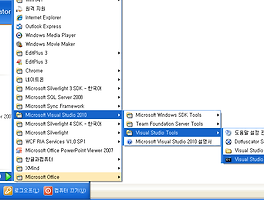비쥬얼 스튜디오 출력형식 변경, 실행파일 이미지 변경 설정방법
출력형식 변경시
exe 파일 이미지 변경
Path설정이 안되어 있을때
윈폼 디버깅 할때 유용
제품 버젼 및 어셈블리 정보 등록
using System;
using System.Collections.Generic;
using System.ComponentModel;
using System.Data;
using System.Drawing;
using System.Linq;
using System.Text;
using System.Windows.Forms;
namespace WindowsForms01
{
public partial class Form02 : Form
{
public Form02()
{
InitializeComponent();
}
private void label1_Click(object sender, EventArgs e)
{
label1.Text = "하하하하\r\n두번쨰줄\r\n세번째줄";
Console.WriteLine("하하하");
Console.WriteLine(Application.CompanyName);
Console.WriteLine(Application.ProductName);
Console.WriteLine(Application.ProductVersion);
Console.WriteLine(Application.ExecutablePath);
Console.WriteLine(Application.StartupPath);
Console.WriteLine();
Console.WriteLine(Application.OpenForms);//컴퓨터이름
Console.WriteLine(SystemInformation.UserName);//로그인 한사람
Console.WriteLine(SystemInformation.WorkingArea);//현재 사용하고 있는 작업 영역 상태 표시줄 제외
Console.WriteLine(SystemInformation.PrimaryMonitorSize);//현재 사용하는 모니터 해상도
Console.WriteLine(SystemInformation.ScreenOrientation);//모니터 회전에 따른 앵글 값
}
}
}