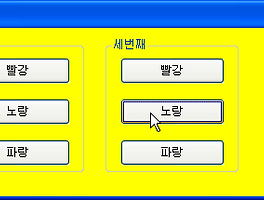이미지 저장은 \bin\Debug 폴더에서 img 폴더를 만들어서 관리하는 것이 리소스 관리에 편하다.

using System;
using System.Collections.Generic;
using System.ComponentModel;
using System.Data;
using System.Drawing;
using System.Linq;
using System.Text;
using System.Windows.Forms;
namespace WindowsForms01
{
public partial class Button01 : Form
{
public Button01()
{
InitializeComponent();
}
private void button5_Click(object
sender, EventArgs e)
{
if (button5.Text
== "감추기")
{
//button4.Hide();
button4.Visible = false;
button5.Text = "보이기";
}
else
{
//button4.Show();
button4.Visible = true;
button5.Text = "감추기";
}
}
private void button6_Click(object
sender, EventArgs e)
{
}
private void button7_Click(object
sender, EventArgs e)
{
button6.Text = button6.Text + ".";
}
private void button10_Click(object
sender, EventArgs e)
{
//테스트
//니모닉(nemonic)
// - 눈에 보이는 니모닉에 한해서 Alt+조합키
호출 기능
MessageBox.Show("테스트");
}
private void button4_Click(object
sender, EventArgs e)
{
}
}
}