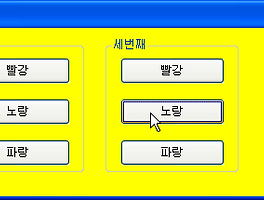using System;
using System.Collections.Generic;
using System.ComponentModel;
using System.Data;
using System.Drawing;
using System.Linq;
using System.Text;
using System.Windows.Forms;
namespace WindowsForms01
{
public partial class TextBox01 : Form
{
public TextBox01()
{
InitializeComponent();
}
private void button1_Click(object
sender, EventArgs e)
{
//스크롤바
this.textBox2.ScrollBars
= ScrollBars.None;
}
private void button2_Click(object
sender, EventArgs e)
{
//개행
this.textBox2.WordWrap
= !this.textBox2.WordWrap;
this.textBox2.WordWrap
= false;
}
private void button3_Click(object
sender, EventArgs e)
{
this.textBox2.ReadOnly
= !this.textBox2.ReadOnly;
}
}
}
텍스트 박스 컨트롤
문자열 작업을 많이 하게 된다.
using System;
using System.Collections.Generic;
using System.ComponentModel;
using System.Data;
using System.Drawing;
using System.Linq;
using System.Text;
using System.Windows.Forms;
namespace WindowsForms01
{
public partial class TextBox02 : Form
{
public TextBox02()
{
InitializeComponent();
}
private void button1_Click(object
sender, EventArgs e)
{
textBox1.Text = "하하하";
}
private void textBox1_TextChanged(object
sender, EventArgs e)
{
//MessageBox.MessageBox.Show("변경됨");
//this.label1.Text =
this.textBox1.Text;
if (this.textBox1.Text.IndexOf("-")
> -1)
{
//경고
MessageBox.Show("하이퍼는 사용 불가능 합니다.");
this.textBox1.Text
= this.textBox1.Text.Replace("-", "");
}
}
private void textBox2_Enter(object
sender, EventArgs e)
{
this.textBox2.Text
= "활성화됨";
}
private void textBox2_Leave(object
sender, EventArgs e)
{
this.textBox2.Text
= "비활성화됨";
}
private void button2_Click(object
sender, EventArgs e)
{
//강제로 포커스를 이동할때 많이 쓰인다.
//웹에서 검색 사이트 포커스를 사용한다. 검색란에
마우스
this.textBox3.Focus();
}
}
}
창최대화가 아닌 포커스 이동