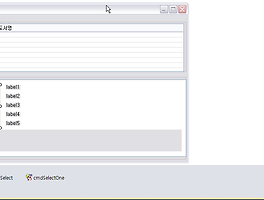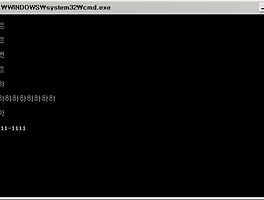using System;
using System.Collections.Generic;
using System.ComponentModel;
using System.Data;
using System.Drawing;
using System.Linq;
using System.Text;
using System.Windows.Forms;
using System.Data;
using System.Data.SqlClient;
namespace WInform
{
public partial class Form1 : Form
{
private SqlConnection con;
public Form1()
{
InitializeComponent();
con = new SqlConnection("server=localhost;database=ADONET;uid=sa;pwd=net401$!"); ;
}
private void button1_Click(object sender, EventArgs e)
{
if (con.State != ConnectionState.Open)
{
con.Open();
this.Text = con.State.ToString();
}
}
private void Form1_Load(object sender, EventArgs e)
{
this.Text = con.State.ToString();
}
private void button2_Click(object sender, EventArgs e)
{
con.Close();
this.Text = con.State.ToString();
}
private void button3_Click(object sender, EventArgs e)
{
this.Close();
}
}
}
using System;
using System.Collections.Generic;
using System.ComponentModel;
using System.Data;
using System.Drawing;
using System.Linq;
using System.Text;
using System.Windows.Forms;
using System.Data;
using System.Data.SqlClient;
namespace WInform
{
public partial class Connection : Form
{
private SqlConnection con;
public Connection()
{
InitializeComponent();
con = new SqlConnection("server=localhost;database=ADONET;uid=sa;pwd=net401$!"); ;
}
private void Connection_Load(object sender, EventArgs e)
{
//로드 할때 open(); 버튼을 누를때마다 open(); 차이가 있다.
//로드 : 계속 연결상태 버튼 : 누를때 마다.
//위 2항목은 모두 DB에게 무리가 간다.
//장기적으로 연결해야 한다면 로드나 다른 이벤트에서 OPEN 하도록 하는것이 좋다.
con.Open();
}
private void button1_Click(object sender, EventArgs e)
{
//추가하기
SqlCommand cmd = new SqlCommand();
cmd.Connection = con;
cmd.CommandText = "INSERT INTO tblMelon(title, singer) VALUES(@title, @singer)";
cmd.Parameters.Add(new SqlParameter("@title", SqlDbType.VarChar, 100));
cmd.Parameters.Add(new SqlParameter("@singer", SqlDbType.VarChar, 100));
cmd.Parameters["@title"].Value = textBox1.Text;
cmd.Parameters["@singer"].Value = textBox2.Text;
cmd.ExecuteNonQuery();
con.Close();
textBox1.Text = textBox2.Text = "";
MessageBox.Show("데이타 추가가 완료 되었습니다.");
}
private void button2_Click(object sender, EventArgs e)
{
this.Close();
}
}
}
using System;
using System.Collections.Generic;
using System.ComponentModel;
using System.Data;
using System.Drawing;
using System.Linq;
using System.Text;
using System.Windows.Forms;
using System.Data;
using System.Data.SqlClient;
namespace WInform
{
public partial class Select : Form
{
public Select()
{
InitializeComponent();
}
private void Select_Load(object sender, EventArgs e)
{
//1. 연결 객체 생성 - 완료
//2. 연결 문자열 - 완료
//3. 연결
sqlConnection1.Open();
//4. 명령 객체 생성 - 완료
//5. 명령 - 연결 짝 - 완료
//6. 명령 CommendText
//7. 실행
SqlDataReader reader = sqlCommand1.ExecuteReader();
while (reader.Read())
{
comboBox1.Items.Add(reader["title"].ToString());
}
if (reader.NextResult())
{
if (reader.Read())
{
this.Text += " - 도서 권수 : " + reader[0].ToString() + "권";
}
}
reader.Close();
sqlConnection1.Close();
}
}
}
1. 도구상자 항목 선택에서 코넥션, 커맨드, 어댑터 항목 추가
2. 코넥션 디자인에서 던져서 속성창에서
using System;
using System.Collections.Generic;
using System.ComponentModel;
using System.Data;
using System.Drawing;
using System.Linq;
using System.Text;
using System.Windows.Forms;
using System.Data;
using System.Data.SqlClient;
namespace WInform
{
public partial class SELECT02 : Form
{
public SELECT02()
{
InitializeComponent();
}
private void button1_Click(object sender, EventArgs e)
{
sqlConnection1.Open();
//입력 매개변수 처리
sqlCommand1.Parameters["@name"].Value = textBox1.Text;
sqlCommand1.Parameters["@age"].Value = textBox2.Text;
sqlCommand1.Parameters["@email"].Value = textBox3.Text;
sqlCommand1.Parameters["@address"].Value = textBox4.Text;
sqlCommand1.Parameters["@tel"].Value = textBox5.Text;
sqlCommand1.ExecuteNonQuery();
sqlConnection1.Close();
}
}
}
>
}
private void button3_Click(object sender, EventArgs e)
{
this.Close();
}
}
}